Posts: 1
Threads: 1
Joined: 2018-08-21
I notice that a lot of the map parameters can be controlled on the URL line (latitude, longitude, zoom, cloud cover, radar, etc). Is there one to control full-screen on/off? I'd like it to display full-screen as the default by just passing a URL to the browser.
Posts: 1,294
Threads: 45
Joined: 2017-05-10
2018-08-21, 22:36
(This post was last modified: 2018-08-21, 22:38 by mwaters.
Edit Reason: Added last sentence
)
Welcome Mr. Hun,

The F11 key in your web browser makes any webpage full-screen. I don't think it can be done using the URL field.
Posts: 1,935
Threads: 63
Joined: 2013-07-23
2018-08-21, 22:52
(This post was last modified: 2018-08-21, 22:54 by cutty.)
(2018-08-21, 22:36)mwaters Wrote: Welcome Mr. Hun, 
The F11 key in your web browser makes any webpage full-screen. I don't think it can be done using the URL field.
Actually, the only way to get Ligntning Maps ORG to display
map in full screen is use the
'full screen' tick box under the settings menu. the map will then go full... using f11 only displays the page itself full screen...
No, on LMO this is not selectable with a URL parameter.
in affect when you enter parameters into the url, to over-simplify, you are doing the job of a cookie, which should be saved for you hopefully....
Posts: 1,294
Threads: 45
Joined: 2017-05-10
Which icon is the settings menu? Looking at all the options under all of the icons, I don't see a full-screen option. Maybe because I'm using my tablet?
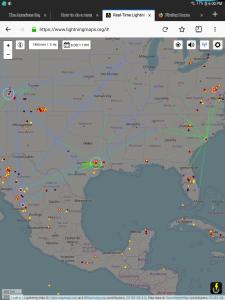
Posts: 650
Threads: 5
Joined: 2017-11-24
(2018-08-21, 23:04)mwaters Wrote: Which icon is the settings menu? Looking at all the options under all of the icons, I don't see a full-screen option. Maybe because I'm using my tablet?
Mike, it is under the GEAR icon.
Dries
Posts: 1,294
Threads: 45
Joined: 2017-05-10
2018-08-22, 02:41
(This post was last modified: 2018-08-22, 02:47 by mwaters.)
(2018-08-22, 01:14)dupreezd Wrote: (2018-08-21, 23:04)mwaters Wrote: Which icon is the settings menu? Looking at all the options under all of the icons, I don't see a full-screen option. Maybe because I'm using my tablet?
Mike, it is under the GEAR icon.
Dries
It's certainly
not under the gear icon on my Samsung Android tablet.
However, it
is on my desktop computer (Linux Mint MATE 18.3 and Chrome). Thanks, both to you and Mike!

Posts: 2,178
Threads: 78
Joined: 2012-06-26
Modern browsers don't allow fullscreen without an interaction by the user, so it can not be enabled by the user. In case you find a browser that doesn't need such a user trigger, the option "f=1" can be used. There's also no "offical" method to detect whether the user enabled the browser fullscreen (F11) which is something different than the fullscreen option of the website as described before!
So far the fullscreen option in the gear menu was hidden for all mobile devices. From now on it is shown on all devices which support the function call.
For some mobile devices (especially iOS) you can save Lightningmaps.org as button in your home screen, then it acts like an app ("web app").






