Posts: 8
Threads: 3
Joined: 2021-10-26
 2022-12-30, 17:19
(This post was last modified: 2023-01-02, 17:05 by cutty.
Edit Reason: Copied to internal and closed this thread
)
2022-12-30, 17:19
(This post was last modified: 2023-01-02, 17:05 by cutty.
Edit Reason: Copied to internal and closed this thread
)
Hello,
I just bought a used system blue. System is online and working properly, but shows old owners info. In reading, to create a new account for myself, I need to use my email as the username and device ID as the password when trying to login for the first time? One problem arose when I discovered that I do not have a device ID listed on the status page. I also tried the link on the status page (tracker.blitz......) and get a 404 error from the site. According to the documentation, I should see a button on the top of the controller page as well to get an account. It is not there.
Can someone point me in the direction to the process of getting this re-registered?
Thank You
![[Image: Capture.jpg]](https://www.claremontnhweather.com/Capture.jpg)
Christopher, I upgraded your forum profile to 'participant' and moved this to internal so we can help you better.
https://forum.blitzortung.org/showthread.php?tid=3671
Mike
Posts: 1,913
Threads: 63
Joined: 2013-07-23
2022-12-30, 19:46
(This post was last modified: 2022-12-30, 19:47 by cutty.)
1. In a perfect world, the previous owner should remove the device from his 'operator page' on the BT site.
2. Your device ID is on the local controller GUI, status page under CPU. You will probably retain the original owner's station number, once you register, etc.
Posts: 8
Threads: 3
Joined: 2021-10-26
Hello Cutty,
I can most likely have the previous owner remove it from their account and will work on that.
I do understand where to find the ID, but it is not there. I tried to attach a screenshot to the original post but it didn't seem to work. I have copied a text version of what I see below.
Controller / CPU
Controller / CPU
Firmware: Rev 9.1 BLUE / Aug 8 2018 21:10:54
Hardware: Rev. 19.5 (PCB-Id 7/0)
HCLK / SYSCLK / PCLKs: 168 / 168 / 42 / 84 MHz
CPU: 62%, 37.4C, 3.25V
Max. Memory usage: 106kB + 65kB for Signals
Signal Buffers: 15. 2 currently used
Input Voltage: 4.91V
And then it goes right into the Network setup.
Station ID: 2404
Thank You for your help
Posts: 642
Threads: 5
Joined: 2017-11-24
2022-12-31, 13:41
(This post was last modified: 2022-12-31, 14:03 by dupreezd.)
rutrut, that happens when you connect to the controller as a guest and not using authentication.
Have a look a the top left, there will be a 'Login' tab, enter a username and password then: (you might have to get it from the original owner)
Under Settings, go to Web Interface and remove the tick mark for Allow guest access.
Also, make sure you set a known username and password
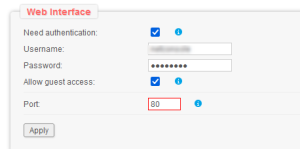
Posts: 8
Threads: 3
Joined: 2021-10-26
I must still be missing something here and I apologize. The previous owner was able to remove the system from his login giving me a new link in the web interface to register the device. That has been done and is now pointing to me.
However, I still cannot see any of the extra tabs in the web interface. The system is running completely in automatic with no way to adjust any of the settings.
The only tabs available are login ( which has no effect), settings ( nothing that can be configured), and about.
I never could get the screen showing that dupreezd mentioned above.
Getting closer, just need a little more info if one of you wouldnt mind
Thank You
Posts: 642
Threads: 5
Joined: 2017-11-24
rutrut, we can try various trouble shooting options, but I think the quickest solution right now is to just do a factory reset. This will restore the controller to known defaults.
Remove power, press and hold Boot 1 while plugging in power and hold Boot 1 for 10 seconds. I 'think' there is a beep after 10 seconds and the leds will flash.
username and password is now gone and all previous settings.
Give this try and let us know.
Posts: 1,913
Threads: 63
Joined: 2013-07-23
2023-01-02, 16:56
(This post was last modified: 2023-01-02, 16:59 by cutty.)
(2023-01-02, 16:25)dupreezd Wrote: rutrut, we can try various trouble shooting options, but I think the quickest solution right now is to just do a factory reset. This will restore the controller to known defaults.
Remove power, press and hold Boot 1 while plugging in power and hold Boot 1 for 10 seconds. I 'think' there is a beep after 10 seconds and the leds will flash.
username and password is now gone and all previous settings.
Give this try and let us know.
Christopher, I upgraded your forum profile to 'participant' and moved this to internal so we can help you better.
https://forum.blitzortung.org/showthread.php?tid=3671
Mike
![[Image: Capture.jpg]](https://www.claremontnhweather.com/Capture.jpg)
![[Image: Capture.jpg]](https://www.claremontnhweather.com/Capture.jpg)




