Posts: 40
Threads: 6
Joined: 2018-09-14
So I noticed some threads about interference on Blue were moved to forums I can't access, so I hope i'm not doing this wrong. (I tried to navigate from the Member area to the forum to link my account as a Participant but it doesn't seem to have worked... Tried a few times..)
I got my Blue board finished yesterday (with the LTC filter chips on each channel, and so far two ferrite rods at 90 degrees horizontal; and the amplifier attached tot he H-field port via about 1m of Cat5e cable.)
Results have not been so good. The unit has been going into Interference Mode (Burst) quite quite often and the stroke level compared to the station mean is very low. (My station is 2284, by the way.)
I did un-knot the knots on the ferrite rod leads, because I was worried this may somehow mess with the signal (I know now that that's unlikely to be the case and was probably a bad idea as it weakened the wire; at least the ferrite rods are not too rare right now) - but I did connect the knotted leads to + on channels A and B.
I did NOT solder the jumper pads on channels A and B on the back of the H-field amp as I interpreted this as needing to be done for loop antennas only. I don't know if I read this wrong.
Anyhow, performance has not been good. In automatic mode the system would just go into burst interference mode quite a bit. In Manual, with default settings, less so, but I presume this isn't ideal in terms of gain being adjusted.
I've tried to figure out what's causing the interference. At first I was worried that I soldered on one of the filter chips wrong (The orientation is correct, i'm sure of, but maybe there was a bridge or I heated one of the chips too much - ) but for sure the interference signal stops the second I disconnect the H-field antenna.
(I do not currently have E-field set up but I will shortly.)
Anyhow, it seems that if I have the H-field antenna a certain level low to the ground, the burst mode interference begins; if I elevate it too much, the burst mode interference begins as well. For now I have it at a 'medium point' where it doesn't seem to detect this interference, (which honestly is about 5 feet off the ground) - but it seems that detection is very low.
Is there anything obvious here I'm doing wrong? If the ferrite rod leads come close to eachother in my (pvc pipe) H-field frame, is that going to cause a problem? Did I need to solder the jumper pads? Is the knot anything more than an indicator?
Sorry for all the questions, I spent a very long time waiting to become part of the Blitzortung project so I am very motivated to get my station working well... just of course there is going to be a learning curve here.
Thanks,
Michi
Posts: 1,921
Threads: 63
Joined: 2013-07-23
2018-09-14, 05:50
(This post was last modified: 2018-09-14, 05:52 by cutty.)
Here are some thoughts...
First, put the station in Manual Mode..,. Automatic will drive the gains up and down, and you can cycle in and out of interference.
Make Sure your antennas and amp are NOT near noise sources.... Make sure you have a good power supplly...
then...
With total manual… turn off the optional filters.
set gains to 10*10 H field, and 4*2 E field…\\
set thresholds at 100mv…
With NO signals present, check your noise levels… average.. touch up the gains so they're somewhere around 20-40mv… as close to 20 as possible perhaps… 40 is borderline.
We've two types of junk we're looking at… “always there”, and “Sporadic”…
Now, the “always”
adjust thresholds first, then / or gain for that channel so that the 'always' noise DOES NOT trigger a signal…and apply / save. Try to accommodate gains so that you can keep the standard threshold at 100MV if possible. You may then adjust it later on a specific channel… Now your 'ambient' always present sources shouldn't trigger anything… Call this Baseline #1
Then…
Ideally, you want to operate so that the WORST sporadic interference doesn't trigger a signal. You're still in absolute manual, withf the optional filters off. That should put you into 'ambient' operation Baseline #2… while doing this, keep your threshold at least twice what the ambient 'noise grass' (no signal) level may be.
If you have an obvious noise source at , say 150kHZ, you could adjust the optional filter to cut off at about 130-140 kHz… you'd monitor each channel, for a period of time, diurnally, weekends, etc… and gradually fine tune these settings…. Now, what you determine this week, may change in July… or November… simply because the total environment changes…
You WILL have junk, or nearby cells, that may at times create too many signals, or activate a temporary 'interference' situation.. the system is designed to do that… if they're temporary, great… accept it, and move on… leave stuff alone… Junk signals are ok… the server knows the difference… even if Impulse triggers, and the noise is sent… you just don't want Noise controlling your system… remember “lightning does the work”… You may no longer detect signals in California… so what??? We've other stations to do that… it's the 'NETWORK' doing what it's supposed to do…there's no 'competition' between stations… or shouldn't be… heh… every environment is different, at different times, and scenarios. Later on, you might experiment with Automatics… but you're going to be chasing ghosts if you operate that way while establishing you ambient operating baselines,… wasting your time, and peace of mind. Over the years I've experimented with the autos… and determined that in my environment they are basically worthless for consistent operation…. that is NOT true for many stations, but you may very well be a member of the “Cutty Sark Sailor Manual Mode Mob”…
Posts: 337
Threads: 35
Joined: 2017-12-09
2018-09-14, 06:00
(This post was last modified: 2018-09-14, 06:03 by gerbold.)
(2018-09-14, 04:10)Michidragon Wrote: So I noticed some threads about interference on Blue were moved to forums I can't access, so I hope i'm not doing this wrong. (I tried to navigate from the Member area to the forum to link my account as a Participant but it doesn't seem to have worked... Tried a few times..) You can find a description on how to setup the account here: https://docs.lightningmaps.org/doku.php?...[]=account
It is too long ago that I did it, thus I'm not 100% sure this description is ok. If not I'd love to get a working description in order to update the wiki.
Quote:I got my Blue board finished yesterday (with the LTC filter chips on each channel, and so far two ferrite rods at 90 degrees horizontal; and the amplifier attached tot he H-field port via about 1m of Cat5e cable.)
Congratulations. Your station did send some data according to LMO.
Quote:Results have not been so good. The unit has been going into Interference Mode (Burst) quite quite often and the stroke level compared to the station mean is very low. (My station is 2284, by the way.)
Nothing to worry about when powering up for the first time. The good message is: it works!
Quote:I did un-knot the knots on the ferrite rod leads, because I was worried this may somehow mess with the signal (I know now that that's unlikely to be the case and was probably a bad idea as it weakened the wire; at least the ferrite rods are not too rare right now) - but I did connect the knotted leads to + on channels A and B.
Removing the knots is not required, they will not mess with the signal. Whether the knot is connected to + or - is not relevant for the detection of lightnings. The time of the signal is relevant for Blitzortung. If you have the knots at + you can detect the direction in which a stroke happened based on the phase of the signals. Cutty has a post descriging this. I'm too lazy to search this right now.
Quote:I did NOT solder the jumper pads on channels A and B on the back of the H-field amp as I interpreted this as needing to be done for loop antennas only. I don't know if I read this wrong.
This is correct. No need to solder these jumpers on the H-field pre-amplifier for ferrite rods, no need to solder it with loop antennas using transformers. The only case in which it has to be soldered is for loop antennas without transformers.
Quote:Anyhow, performance has not been good. In automatic mode the system would just go into burst interference mode quite a bit. In Manual, with default settings, less so, but I presume this isn't ideal in terms of gain being adjusted.
I've tried to figure out what's causing the interference. At first I was worried that I soldered on one of the filter chips wrong (The orientation is correct, i'm sure of, but maybe there was a bridge or I heated one of the chips too much - ) but for sure the interference signal stops the second I disconnect the H-field antenna.
Try following this guide: https://docs.lightningmaps.org/doku.php?...first_time
Quote:(I do not currently have E-field set up but I will shortly.)
No need to. You can participate with or without. It is up to you.
Quote:Anyhow, it seems that if I have the H-field antenna a certain level low to the ground, the burst mode interference begins; if I elevate it too much, the burst mode interference begins as well. For now I have it at a 'medium point' where it doesn't seem to detect this interference, (which honestly is about 5 feet off the ground) - but it seems that detection is very low.
Is your antenna close to PCs, Monitors, power supplies, any other source of electromagnetic noise? Try to get it as far away from such sources as possible. Others have been proposing mounting the antenna onto a camera tripod (I hope to remember the correct naming) and to move the antenna to find the sweet spot. According to some postes it can take weeks. to find a good place.
Quote:Is there anything obvious here I'm doing wrong? If the ferrite rod leads come close to eachother in my (pvc pipe) H-field frame, is that going to cause a problem? Did I need to solder the jumper pads? Is the knot anything more than an indicator?
Sorry for all the questions, I spent a very long time waiting to become part of the Blitzortung project so I am very motivated to get my station working well... just of course there is going to be a learning curve here.
Thanks,
Michi
Doesn't look like there is anything obvious wrong. Your questions are welcome.
Klaus
Posts: 40
Threads: 6
Joined: 2018-09-14
2018-09-14, 07:48
(This post was last modified: 2018-09-14, 07:49 by michidragon.)
Well, followed the account link procedure to the letter; Logging in on blitzortung.org, going to "Further Info" then "Forum". Still no go... i'm still a non-participating user;
Wondering if it's something obvious: Was I not supposed to create a separate forum account? Because I did do that... I created a forum account, and a Blitzortung.org account via my System Blue and the registration email. Both logins are the same -- maybe that's the trouble?
Odd, I hope somehow I can get that fixed.
Anyways all of this information has been reassuring and is a good lead for perfecting it all more...
A little bit of a new concern though... On last startup, GPS was red on the interface and it said "No valid 1PPS pulse."
Log looks like:
2018-09-14 07:37:23 141.3 | GPS: 1PPS deviation too high 77346010. Reset counter!
2018-09-14 07:37:25 143.3 | GPS: 1PPS deviation too high 77342354. Reset counter!
2018-09-14 07:37:26 144.3 | AMP1: Set gain 1 on channel 0, op-amp 0
2018-09-14 07:37:27 145.2 | GPS: 1PPS deviation too high 77388722. Reset counter!
2018-09-14 07:37:29 147.1 | GPS: 1PPS deviation too high 77465666. Reset counter!
2018-09-14 07:37:31 149.0 | GPS: 1PPS deviation too high 77456824. Reset counter!
2018-09-14 07:37:33 150.9 | GPS: 1PPS deviation too high 77393702. Reset counter!
2018-09-14 07:37:35 152.9 | GPS: 1PPS deviation too high 77461252. Reset counter!
2018-09-14 07:37:36 153.9 | AMP1: Set gain 2 on channel 0, op-amp 0
2018-09-14 07:37:37 154.8 | GPS: 1PPS deviation too high 77528044. Reset counter!
2018-09-14 07:37:39 156.7 | GPS: 1PPS deviation too high 77394802. Reset counter!
2018-09-14 07:37:41 158.6 | GPS: 1PPS deviation too high 77438594. Reset counter!
After quite a while, the 1PPS pulse got within range and everything is back up and running now; but looking at other posts in the forum about this issue (Admittedly on System Red) - it seems this could be a bad sign for the u-blox GPS chip?
Anyways, I hope that's not the case. I certainly am going to work on finding a good location for the antenna before winter sets in here! So it certainly may just be an issue of finding the sweet spot.
-Michi
Posts: 40
Threads: 6
Joined: 2018-09-14
(2018-09-14, 05:50)Cutty Wrote: Here are some thoughts...
First, put the station in Manual Mode..,. Automatic will drive the gains up and down, and you can cycle in and out of interference.
Make Sure your antennas and amp are NOT near noise sources.... Make sure you have a good power supplly...
then...
Cutty, thanks for all this. It gives me a lot to look at and experiment with this weekend. I definitely want to tune this setup procedurally so that's actually just what I was looking for. Hopefully this new GPS weirdness isn't a sign of things to come on that component; I'll get the feel for this yet!
Thanks,
-Michi
Posts: 642
Threads: 5
Joined: 2017-11-24
2018-09-14, 11:46
(This post was last modified: 2018-09-14, 11:49 by dupreezd.)
Michidragon, the way you specified your antennas on your BO station setup in not correct. Input 0 - 2 is for the H-Field. Leave Input 2 as "undefined" as you only have 2 ferrites.
Input 3 is for the E-Field.

Posts: 40
Threads: 6
Joined: 2018-09-14
2018-09-15, 18:13
(This post was last modified: 2018-09-15, 18:21 by michidragon.)
(2018-09-14, 11:46)dupreezd Wrote: Michidragon, the way you specified your antennas on your BO station setup in not correct. Input 0 - 2 is for the H-Field. Leave Input 2 as "undefined" as you only have 2 ferrites.
Input 3 is for the E-Field.
Got it. changing it now....
EDIT: Done, let me know if that is correct? I have 0,1 = H-field, 2 set 'undefined' (for when/if I add a 3rd H-field) and now 3 is E-field. (I added the E-Field to my station last night.)
Posts: 642
Threads: 5
Joined: 2017-11-24
2018-09-15, 18:31
(This post was last modified: 2018-09-15, 18:31 by dupreezd.)
(2018-09-15, 18:13)Michidragon Wrote: (2018-09-14, 11:46)dupreezd Wrote: Michidragon, the way you specified your antennas on your BO station setup in not correct. Input 0 - 2 is for the H-Field. Leave Input 2 as "undefined" as you only have 2 ferrites.
Input 3 is for the E-Field.
Got it. changing it now....
EDIT: Done, let me know if that is correct? I have 0,1 = H-field, 2 set 'undefined' (for when/if I add a 3rd H-field) and now 3 is E-field. (I added the E-Field to my station last night.)
Yes, it is correct now, but is your E-Field really 3000mm (3m) long. It should only be 100mm
Now follow Cutty setup instructions. 
Posts: 40
Threads: 6
Joined: 2018-09-14
(2018-09-15, 18:31)dupreezd Wrote: (2018-09-15, 18:13)Michidragon Wrote: (2018-09-14, 11:46)dupreezd Wrote: Michidragon, the way you specified your antennas on your BO station setup in not correct. Input 0 - 2 is for the H-Field. Leave Input 2 as "undefined" as you only have 2 ferrites.
Input 3 is for the E-Field.
Got it. changing it now....
EDIT: Done, let me know if that is correct? I have 0,1 = H-field, 2 set 'undefined' (for when/if I add a 3rd H-field) and now 3 is E-field. (I added the E-Field to my station last night.)
Yes, it is correct now, but is your E-Field really 3000mm (3m) long. It should only be 100mm
Now follow Cutty setup instructions. 
Whoops, no its 300mm/30cm. (Too long? Trimming that is sure easy enough.. I read that 10cm was a minimum, made it 30cm to make it easier to mount the PVC housing I put it in, to my mast. That said it can surely just be 10cm and sit in the same housing.)
Posts: 642
Threads: 5
Joined: 2017-11-24
2018-09-15, 19:27
(This post was last modified: 2018-09-15, 19:31 by dupreezd.)
(2018-09-15, 19:22)Michidragon Wrote: (2018-09-15, 18:31)dupreezd Wrote: (2018-09-15, 18:13)Michidragon Wrote: (2018-09-14, 11:46)dupreezd Wrote: Michidragon, the way you specified your antennas on your BO station setup in not correct. Input 0 - 2 is for the H-Field. Leave Input 2 as "undefined" as you only have 2 ferrites.
Input 3 is for the E-Field.
Got it. changing it now....
EDIT: Done, let me know if that is correct? I have 0,1 = H-field, 2 set 'undefined' (for when/if I add a 3rd H-field) and now 3 is E-field. (I added the E-Field to my station last night.)
Yes, it is correct now, but is your E-Field really 3000mm (3m) long. It should only be 100mm
Now follow Cutty setup instructions. 
Whoops, no its 300mm/30cm. (Too long? Trimming that is sure easy enough.. I read that 10cm was a minimum, made it 30cm to make it easier to mount the PVC housing I put it in, to my mast. That said it can surely just be 10cm and sit in the same housing.)
I had a look at your station signals and it looks great!! Good job.
Edit: sorry looked at the wrong station.
Posts: 40
Threads: 6
Joined: 2018-09-14
Thanks! I'm sure i'll be around here to perfect the tuning with you old wizards! …. Now if I can only get my forum Participant access working...
Posts: 642
Threads: 5
Joined: 2017-11-24
(2018-09-15, 19:32)Michidragon Wrote: Thanks! I'm sure i'll be around here to perfect the tuning with you old wizards! …. Now if I can only get my forum Participant access working...
Double check your Processor-ID and username you entered on the BO station information page. It seems the controller is not associated with your username.
Posts: 40
Threads: 6
Joined: 2018-09-14
2018-09-15, 20:05
(This post was last modified: 2018-09-15, 20:10 by michidragon.)
(2018-09-15, 19:36)dupreezd Wrote: (2018-09-15, 19:32)Michidragon Wrote: Thanks! I'm sure i'll be around here to perfect the tuning with you old wizards! …. Now if I can only get my forum Participant access working...
Double check your Processor-ID and username you entered on the BO station information page. It seems the controller is not associated with your username.
See, this is strange:
On my controller/BLUE page:
Processor ID: (matches but not putting it here)
User-ID: 1779
Station-ID: 2284
On the blitzortung.org page:
Processor ID: (matches exactly what's in my controller)
User Number: 1779
User name: michidragon
Station number: 2284

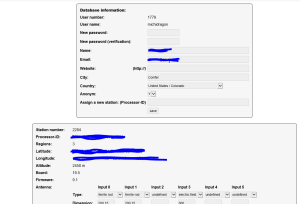
And am definitely nagivating from "Further Info -> Forum" after logging in....
Just tried changing username capitalization to match -- that didn't work either.
Did you guys have to create a forum account and a blitzortung.org account separately? (I had to, just making sure that's normal.)
Posts: 642
Threads: 5
Joined: 2017-11-24
2018-09-15, 23:15
(This post was last modified: 2018-09-16, 15:39 by dupreezd.)
Sorry, I don't have any other suggestions. Maybe some of the other members will be able to assist.
Quote:Did you guys have to create a forum account and a blitzortung.org account separately? (I had to, just making sure that's normal.
I did not had to create a separate or new account. My username was blue, just like yours now, when I first registered. My username turned green after I registered my controller.
Posts: 520
Threads: 18
Joined: 2016-06-09
There is some "magic" going one between a blitzortung forum login and the blitzortung login. Trouble is being "magic" it's not readily understood or documented(*).
You say your forum and blitzortung usernames are the same, good. I'd try logging both fully out on all devices that may be logged in. Then login to the blitzortung.org participant pages. Then from the same browser window wander off to the forums and login with the same user name as you just used to login to the participants pages. With a bit of luck the forums will now recognise you as a participant.
(*) The prceedure is documented some where, I remember reading it. I can't find it now in the obvious places.
Cheers
Dave.
Stations: 1627
Posts: 40
Threads: 6
Joined: 2018-09-14
2018-09-17, 04:26
(This post was last modified: 2018-09-17, 04:26 by michidragon.)
Ok, Just tried changing Anonym to "N" as per Cutty -- but I realize the database may take a bit to update.
I'll next go on a massive log-out-of-everything rampage and we'll see if that helps too.
Posts: 55
Threads: 12
Joined: 2016-10-01
2018-09-17, 21:14
(This post was last modified: 2018-09-17, 21:16 by VA_LM_Blue.)
Looking at your "last signal" plots on lightningmaps.org you have a significant noise source in the 60-KHz region.
Posts: 520
Threads: 18
Joined: 2016-06-09
michidragon (station 2284) yes horrible noise band centered about 60 kHz. Watching for a while it's a curious interference, it's always there at a low level but occasionally builds up over 100 uS to something quite large that remains for several seconds.
You're 77 miles (bearing 13 deg) from WWVB at Fort Colllins. WWVB is a frequency and time standard transmiter on 60 kHz with a 70 kW EIRP. The carrier from WWVB is reduced in level for 0.2, 0.5 or 0.8 of a second every second to indicate the second start and encode the actual (UTC) date/time. I have MSF, another frequency and time transmitter also on 60 kHz 30 odd miles away. That shows as a single spike not a broad noise band. MSF similary drops in level once per second but I don't see that all.
When I first saw your signal plots I thought "noisey PSU" but they are normally around 30 to 40 kHz and don't vary as much as is indicated by the plots. As WWVB is only 70 miles away that could be the source but it doesn't match what I see from MSF, ie a single spike and no big level variation.
PSU is fairly easy to check, go to the Signals page, scroll down and set the Sampling: Channel: to V_in and click start. The signal plot will now show you what V-in looks like. It might bounce about a bit but it should be a well defined line with little or no noise.
I wonder if there is some resonance sort of thing going on between the ferrite antennas and WWVB? It doesn't take much stray capacitance to bring a ferrites resoanant frequency down to 60 kHz. Resonance being set off by WWVB would explain the slow rise over 100 uS, I'm pretty sure that the WWVB carrier actually rises and falls within a cycle.
The H field amp needs to as close to the ferrites as possible, no extending the wires. And the wires should be spaced apart, not all neat and tidy together. Try playing with the orientation of one ferrite to minimise any pickup of WWVB, there should be a well defined and deep null. With the null carefully pointed at WWVB it's signal should all but disappear.
Does doing any or all these things have any affect this 60 kHz ish noise band?
Cheers
Dave.
Stations: 1627
Posts: 40
Threads: 6
Joined: 2018-09-14
(2018-09-17, 23:10)allsorts Wrote: michidragon (station 2284) yes horrible noise band centered about 60 kHz. Watching for a while it's a curious interference, it's always there at a low level but occasionally builds up over 100 uS to something quite large that remains for several seconds.
You're 77 miles (bearing 13 deg) from WWVB at Fort Colllins. WWVB is a frequency and time standard transmiter on 60 kHz with a 70 kW EIRP. The carrier from WWVB is reduced in level for 0.2, 0.5 or 0.8 of a second every second to indicate the second start and encode the actual (UTC) date/time. I have MSF, another frequency and time transmitter also on 60 kHz 30 odd miles away. That shows as a single spike not a broad noise band. MSF similary drops in level once per second but I don't see that all.
When I first saw your signal plots I thought "noisey PSU" but they are normally around 30 to 40 kHz and don't vary as much as is indicated by the plots. As WWVB is only 70 miles away that could be the source but it doesn't match what I see from MSF, ie a single spike and no big level variation.
PSU is fairly easy to check, go to the Signals page, scroll down and set the Sampling: Channel: to V_in and click start. The signal plot will now show you what V-in looks like. It might bounce about a bit but it should be a well defined line with little or no noise.
I wonder if there is some resonance sort of thing going on between the ferrite antennas and WWVB? It doesn't take much stray capacitance to bring a ferrites resoanant frequency down to 60 kHz. Resonance being set off by WWVB would explain the slow rise over 100 uS, I'm pretty sure that the WWVB carrier actually rises and falls within a cycle.
The H field amp needs to as close to the ferrites as possible, no extending the wires. And the wires should be spaced apart, not all neat and tidy together. Try playing with the orientation of one ferrite to minimise any pickup of WWVB, there should be a well defined and deep null. With the null carefully pointed at WWVB it's signal should all but disappear.
Does doing any or all these things have any affect this 60 kHz ish noise band?
Wow, ok, let me look into that.. Yes, I am not that far from WWVB; I checked around it with SDR @ 60kHz with an old Palomar Engineers LF Probe, so I can't really see any **other** source of 60khz around.
So let me look at the power supply, first, then for anything else at 60khz or -near it-, and then i'll check my H-field config.
The wires aren't together, and I haven't extended them... they're at the length they came, but I'm wondering if after the above if maybe I should shorten them.
Will report back... Thanks for taking a look at those signals for me...
Posts: 520
Threads: 18
Joined: 2016-06-09
Wouldn't bother shortening them if they are spaced apart. How sensitive is the SDR at 60 kHz? I have an idea that they aren't that good down there. The controller is quite sensitive and may well "see" signals that the SDR can't.
I think your aerials are not currently where you hope to install them but maybe close to all manner of electronics/electrical stuff. It's best to place them where you would like them to be, then sort out the noise (if any) they receive there and be prepared to try a second or third place...
Another thin straw, you have used a screened cable between the H-Field amp and controller?
Cheers
Dave.
Stations: 1627
|





