Posts: 39
Threads: 14
Joined: 2017-09-04
Hi All
Blue system windows 7
I have been trying to set up a shared network having changed from a wired to wireless network for the pc's. Obviously the controller has to stay on wired. Win 7 sets the lan adapter to an ip of 198.162.100.1 for a shared network so before doing this while I could still access the controller I set the dchp to enable and changed the ip to 198.162.100.10
Now if I ip scan the 100's I can no longer find the controller. Is there a way of doing a reset and what would the default ip then be. I have tried a power off and on but still no luck.
I am still getting a flashing network led although when I have made contact the data seems to be flowing OK (noise floor shows a continuous trace)
I'm rather stuck so HELP !!! Please !
Regards
Alan
Posts: 337
Threads: 35
Joined: 2017-12-09
(2018-03-22, 16:06)Alanpenwith Wrote: Hi All
Blue system windows 7
I have been trying to set up a shared network having changed from a wired to wireless network for the pc's. Obviously the controller has to stay on wired. Win 7 sets the lan adapter to an ip of 198.162.100.1 for a shared network so before doing this while I could still access the controller I set the dchp to enable and changed the ip to 198.162.100.10
Now if I ip scan the 100's I can no longer find the controller. Is there a way of doing a reset and what would the default ip then be. I have tried a power off and on but still no luck.
I am still getting a flashing network led although when I have made contact the data seems to be flowing OK (noise floor shows a continuous trace)
I'm rather stuck so HELP !!! Please !
Regards
Alan try this: https://forum.blitzortung.org/showthread...t#pid12708
Posts: 627
Threads: 5
Joined: 2017-11-24
Quote:I set the dchp to enable and changed the ip to 198.162.100.10
When you changed the controller IP from DHCP to Static 192.162.100.10, did you also change the gateway?
Posts: 627
Threads: 5
Joined: 2017-11-24
Quote:Win 7 sets the lan adapter to an ip of 198.162.100.1
I knew something was bothering, then it hit me.
Did you made a typo and meant 192. 168.100.1?
192.162.x.x is in the Internet routeable range and should not be used on the private side.
These are the private addresses allowed.
Code: Private IPv4 address spaces
RFC1918 name IP address range number of addresses
24-bit block 10.0.0.0 – 10.255.255.255 16,777,216
20-bit block 172.16.0.0 – 172.31.255.255 1,048,576
16-bit block 192.168.0.0 – 192.168.255.255 65,536
Posts: 39
Threads: 14
Joined: 2017-09-04
2018-03-22, 18:39
(This post was last modified: 2018-03-22, 18:50 by Alanpenwith.)
Hi
No I left the gateway as blank - it had worked that way before when it was on 198.162.1.n Edit yes typos should have been 192.168 etc
Tobi's ten second button trick did not work either.
I tried to start from scratch with the usb connection and the down loaded stm function but windows did not recognise the controller so no driver got installed. It's starting to look like I've got a fairly expensive brick with coloured lights.
Regards
Alan
Posts: 1,294
Threads: 45
Joined: 2017-05-10
2018-03-22, 19:18
(This post was last modified: 2018-03-22, 19:20 by mwaters.)
(2018-03-22, 16:06)Alanpenwith Wrote: Hi All
Blue system windows 7
I have been trying to set up a shared network having changed from a wired to wireless network for the pc's. Obviously the controller has to stay on wired. Win 7 sets the lan adapter to an ip of 198.162.100.1 for a shared network so before doing this while I could still access the controller I set the dchp to enable and changed the ip to 198.162.100.10
Now if I ip scan the 100's I can no longer find the controller. Is there a way of doing a reset and what would the default ip then be. I have tried a power off and on but still no luck.
I am still getting a flashing network led although when I have made contact the data seems to be flowing OK (noise floor shows a continuous trace)
I'm rather stuck so HELP !!! Please !
Regards
Alan
Hi Alan,
We'd like to help, but I'm confused here.
What does Windows have to do with this? What router do you have, does it run Windows?
Posts: 39
Threads: 14
Joined: 2017-09-04
Hi
Sorry if it's confusing. The set up is a main pc and two netbooks (which each run only one programme which uploads to a website) Everything running windows 7.. Previously they were all wired (with a tooway satellite connection to the internet) but a new wifi system over the phone network has proved much faster so I changed the networks over to all wifi. (That in itself was not simple as windows and avg like making their own adjustments).
The problem, now, was connecting the blue system LAN into the wifi network to give it internet access - the wifi ips are in the range 198.162.0.N). That's why I tried a shared network and why windows was mentioned. The blue system is now connected directly to the LAN card of the main PC. As I understand it the blue system will first try to obtain an IP from dhcp, if that is not available it defaults to the static entry as a second try. As win 7 allocated an address of 198.162.100.1 to the lan card when sharing i put in 198.162.100.10 in the static box. Now I cannot see the blue system and neither can an ip scanner over the various ranges.
As above I have tried to go right back to basics but have failed there too. I'm not sure if the usb connection on the blue system is full usb or just connected as a power supply.
Apologies for the length and I hope it helps.
Regards
Alan
Posts: 1,294
Threads: 45
Joined: 2017-05-10
2018-03-22, 20:20
(This post was last modified: 2018-03-22, 20:42 by mwaters.)
No need to apologize. It sounds like you're using a Windows PC as a router and firewall. I can't help you with that, perhaps someone else can. We have completely switched from M$ Winders to Linux Mint and Ubuntu here.
I have always used separate standalone Linux-based routers. The one I now use is an old PIII 450 MHz computer with 256 MB RAM and two LAN cards, running free pfSense router/firewall software.
See my Google+ page I Prefer Linux: https://plus.google.com/u/0/collection/43TlIE
Posts: 627
Threads: 5
Joined: 2017-11-24
Quote:That's why I tried a shared network and why windows was mentioned. The blue system is now connected directly to the LAN card of the main PC.
Let's see if I have it correct.
The PC is connected to the Internet via WiFi. Then you have the BO connected to the same PC via the LAN port?
This will not work unless you do some network changes as Win7 only communicates on one interface. Default is Wifi then LAN.
Posts: 142
Threads: 12
Joined: 2016-05-12
2018-03-22, 20:50
(This post was last modified: 2018-03-22, 20:59 by Jorgeminator.)
(2018-03-22, 20:27)dupreezd Wrote: Quote:That's why I tried a shared network and why windows was mentioned. The blue system is now connected directly to the LAN card of the main PC.
Let's see if I have it correct.
The PC is connected to the Internet via WiFi. Then you have the BO connected to the same PC via the LAN port?
This will not work unless you do some network changes as Win7 only communicates on one interface. Default is Wifi then LAN.
Well, the thing is, it does work. He's sharing the WiFi connection with the Ethernet port, like this:
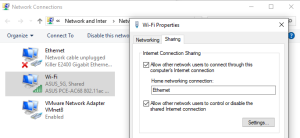
There's just too much confusion in this thread at the moment. The IP's written here are all over the place, for example 198. 162.*.*, that range is never assigned locally and belongs to an ISP somewhere. Please check, double-check, and check once more before you write the IP's here. It's impossible for us to troubleshoot if we don't know what IP you actually used.
If you really do have DHCP enabled in the controller's settings you should grab Angry IP Scanner or something similar and scan the range 192.168.100.2-192.168.100.255. For me, Windows 10 assigns the shared network an IP in the 192.168.137.2-192.168.137.255 range, but I guess then that Windows 7 uses the 192.168.100.* range.
Posts: 26
Threads: 1
Joined: 2017-08-18
(2018-03-22, 20:05)Alanpenwith Wrote: Hi
Sorry if it's confusing. The set up is a main pc and two netbooks (which each run only one programme which uploads to a website) Everything running windows 7.. Previously they were all wired (with a tooway satellite connection to the internet) but a new wifi system over the phone network has proved much faster so I changed the networks over to all wifi. (That in itself was not simple as windows and avg like making their own adjustments).
Regards
Alan
You might have more luck using a stand-alone wifi bridge.
I have used this on with reasonable success:
Vonets VAP11G
That gets you away from the pain of Windows
Jim
Posts: 627
Threads: 5
Joined: 2017-11-24
Quote:You might have more luck using a stand-alone wifi bridge.
I have used this on with reasonable success:
Vonets VAP11G
+1
Or one of the TPlink ones, MR3020, N300,
Posts: 1,294
Threads: 45
Joined: 2017-05-10
2018-03-22, 22:49
(This post was last modified: 2018-03-22, 22:52 by mwaters.)
(2018-03-22, 16:06)Alanpenwith Wrote: I have been trying to set up a shared network having changed from a wired to wireless network for the pc's.
What is the source of the wired network? Your ISP? If so, where is the router/firewall? The latter is where it is customary to configure the IPs and NAT.
Posts: 26
Threads: 1
Joined: 2017-08-18
(2018-03-22, 22:49)mwaters Wrote: What is the source of the wired network? Your ISP? If so, where is the router/firewall? The latter is where it is customary to configure the IPs and NAT. His original Internet was through a satellite connection. They are typically slow and suffer from very high latency. Been there - done that.
For the satellite connection he would have used a standard router connected to the satellite 'modem'.
He has changed to a 'mobile' Internet which is much faster and better all round if you have good mobile reception. The new internet uses a WiFi only modem/router hence the need to change.
He is having difficulties using the Windows network bridge which should allow a device connect to the Ethernet on the PC to use the PC's WiFi for Internet access.
Jim
Posts: 39
Threads: 14
Joined: 2017-09-04
Hi
Jim is quite right and sorry about the typos with ip addresses. The settings are correct - I just got in the habit of WRITING the wrong thing.
The first thing I need is a way to communicate with the controller. I pressed the reset and boot0 and let go in the right order so the controller should be at factory default so any ideas of what next to do would be gratefully received.
Regards
Alan
Posts: 337
Threads: 35
Joined: 2017-12-09
(2018-03-23, 07:52)Alanpenwith Wrote: The first thing I need is a way to communicate with the controller. I pressed the reset and boot0 and let go in the right order so the controller should be at factory default so any ideas of what next to do would be gratefully received. Hi Alan,
in case your router would have an ethernet port, may you connect it to this?
The router should assign an IP address to the controller. Check your routers status page for IP addresses off connected devices.
If this is not possible, this may be another solution.
Your WLAN network has the address range 198.162.100.1 to 198.162.254, correct? If so and you want to have the following setup wher the router and the Win7 PC are in the Wifi network and you want to connect System Blue via ethernet to the Win7 PC, both networks have to have different IP address range.
ISP <=any IP=> router (e.g. 192.168.100.1) <= Wifi 192.168.100.X => (DHCP e.g. 192.168.100.123) Win7 (static 192.1681.1) <=192.168.1.X => (static 192.168.1.235) SystemBlue
Regarding the default address of System Blue 192.168.1.235 I'm not quite sure. I changed mine to a different one. This address I read in the documentation of System Red.
In the CMD window type "ping 192.168.1.235" - without the quotes. You should get a reply.
In the browser type "http://192.168.1.235" - without the quotes. You should get the web page of System Blue.
Cheers
Klaus
Posts: 39
Threads: 14
Joined: 2017-09-04
(2018-03-23, 08:35)gerbold Wrote: (2018-03-23, 07:52)Alanpenwith Wrote: The first thing I need is a way to communicate with the controller. I pressed the reset and boot0 and let go in the right order so the controller should be at factory default so any ideas of what next to do would be gratefully received. Hi Alan,
in case your router would have an ethernet port, may you connect it to this?
The router should assign an IP address to the controller. Check your routers status page for IP addresses off connected devices.
If this is not possible, this may be another solution.
Your WLAN network has the address range 198.162.100.1 to 198.162.254, correct? If so and you want to have the following setup wher the router and the Win7 PC are in the Wifi network and you want to connect System Blue via ethernet to the Win7 PC, both networks have to have different IP address range.
ISP <=any IP=> router (e.g. 192.168.100.1) <= Wifi 192.168.100.X => (DHCP e.g. 192.168.100.123) Win7 (static 192.1681.1) <=192.168.1.X => (static 192.168.1.235) SystemBlue
Regarding the default address of System Blue 192.168.1.235 I'm not quite sure. I changed mine to a different one. This address I read in the documentation of System Red.
In the CMD window type "ping 192.168.1.235" - without the quotes. You should get a reply.
In the browser type "http://192.168.1.235" - without the quotes. You should get the web page of System Blue.
Cheers
Klaus
Posts: 39
Threads: 14
Joined: 2017-09-04
Thanks
I tried the ping on 192.168.1.235 but got no reply. The wifi ip range is 192.168.0.1-255 and bridging to the lan sets an ip of 192.168.100.1 to the lan card. I'm trying an ip scan of the whole range of 192.168.0.1 to 192.168.255.255 - it's taking a while.
Regards
Alan
Posts: 142
Threads: 12
Joined: 2016-05-12
2018-03-23, 11:00
(This post was last modified: 2018-03-23, 11:06 by Jorgeminator.)
(2018-03-23, 09:07)Alanpenwith Wrote: Thanks
I tried the ping on 192.168.1.235 but got no reply. The wifi ip range is 192.168.0.1-255 and bridging to the lan sets an ip of 192.168.100.1 to the lan card. I'm trying an ip scan of the whole range of 192.168.0.1 to 192.168.255.255 - it's taking a while.
Regards
Alan
Sorry, but now I'm confused.  Initially you said you were SHARING the connection. Now you are suddenly BRIDGING it. Which one is it?
I'm pretty sure you are bridging the connections. You shouldn't do that. If you were sharing the connection correctly, the LAN card would be assigned a static IP address 192.168.137.1.
Quote:"After enabling Windows 7 Internet connection sharing feature, the network card connected to the home network (wired or wireless) would be assigned a static IP address 192.168.137.1 with netmask 255.255.255.0. This ICS host will act as a DHCP server and assign other IP addresses in the 192.168.137.x/24 range to other client computers."
Posts: 39
Threads: 14
Joined: 2017-09-04
Hi
Yes I have tried both bridging and sharing and so far neither has worked. I also tried disabling the wireless connection so I had to be communicating through the LAN (which I was able to do until I played around with the controller settings). Sorry - this is all really windows 7 problems and not the controller.
So back to square one. Can someone confirm that to reset to factory settings the procedure is - reset and boot0 buttons together -release reset then release boot0. Do I then power off and then on? If that is correct I should be able to find 192.168.1.235 - yes ?
Or is there another procedure ?
Thanks for all the comments so far
Regards
Alan
|




 Initially you said you were SHARING the connection. Now you are suddenly BRIDGING it. Which one is it?
Initially you said you were SHARING the connection. Now you are suddenly BRIDGING it. Which one is it?