Posts: 44
Threads: 5
Joined: 2018-10-15
Can someone tell me what there looking for here in the Data Base Information?...
Assign a new station: (Processor-ID)
Where do I find my processor ID....
is it the HLK/SYSCLK/PCLKs and then what looks like an IP address followed my Mhz ???
Thanks Much,
Mike
(Manual entry by admin: Station 2334)
Stations: 2334, 2382
Posts: 627
Threads: 5
Joined: 2017-11-24
2018-12-03, 22:59
(This post was last modified: 2018-12-03, 23:01 by dupreezd.)
(2018-12-03, 22:50)Mike Wrote: Can someone tell me what there looking for here in the Data Base Information?...
Assign a new station: (Processor-ID)
Where do I find my processor ID....
is it the HLK/SYSCLK/PCLKs and then what looks like an IP address followed my Mhz ???
Thanks Much,
Mike Mike your Device-ID/processor-ID is that long number, 6 groups of 4 numbers.
Just copy and paste, but make sure you don't get any leading or trailing spaces.
Oh, and turn Auto Refresh off in the top right corner, otherwise you will have a hard time selecting the string and copy.
Posts: 44
Threads: 5
Joined: 2018-10-15
Still lost....
Are we first looking at my Controller information that pops up when you put in the IP address of the System Blue Board....
If so, I don't see that large of a group of numbers...
Mike
(Manual entry by admin: Station 2334)
Stations: 2334, 2382
Posts: 627
Threads: 5
Joined: 2017-11-24
(2018-12-03, 23:04)Mike Wrote: Still lost....
Are we first looking at my Controller information that pops up when you put in the IP address of the System Blue Board....
If so, I don't see that large of a group of numbers...
Mike
Sorry, Log on to the controller, Status page. Scroll down to Controller/CPU
Posts: 44
Threads: 5
Joined: 2018-10-15
I'm there, but no 6 groups of 4 numbers....
I have:
Firmware: Rev.9.0b1 BLUE/May 13 2018 10:49:24
Hardware: Rev. 19.4 (PCB-id 70)
HCLK/SYSCLK/PCLKs: 168/168/41/84 MHz
CPU: 59% 34.2 C, 3.26V
Max. Memory usage: 118kB + 65kB for Signals
Signal Buffers: 15
Input Voltage. 4.86V
(Manual entry by admin: Station 2334)
Stations: 2334, 2382
Posts: 627
Threads: 5
Joined: 2017-11-24
(2018-12-03, 23:25)Mike Wrote: I'm there, but no 6 groups of 4 numbers....
I have:
Firmware: Rev.9.0b1 BLUE/May 13 2018 10:49:24
Hardware: Rev. 19.4 (PCB-id 70)
HCLK/SYSCLK/PCLKs: 168/168/41/84 MHz
CPU: 59% 34.2 C, 3.26V
Max. Memory usage: 118kB + 65kB for Signals
Signal Buffers: 15
Input Voltage. 4.86V
Now that is weird. It should be just below Hardware.
Maybe one of the Developers will chime in.
Sorry, I can not be of more assistance.
PS. I do see you are running on a a Beta release firmware. Try updating to the latest release 9.1.
Posts: 1,294
Threads: 45
Joined: 2017-05-10
By all means, upgrade! Take note of the warnings.
Posts: 1,294
Threads: 45
Joined: 2017-05-10
2018-12-04, 00:10
(This post was last modified: 2018-12-04, 00:15 by mwaters.)
This is what mine looks like, FWIW.
...
Controller / CPU
Firmware. Rev. 9.1 BLUE / Aug 8 2018 21:10:54
Hardware Rev. 19.5 (PCB-Id 7/0)
Device-ID 1F00-0000-0000-0000-0000 [private; edited by me]
HCLK / SYSCLK / PCLKs168 / 168 / 42 / 84 MHz
CPU 57%, 33.2°C, 3.25V
Max. Memory usage. 118kB + 65kB for Signals
Signal Buffers. 34
Input Voltage 5.00V
Network
...
Posts: 44
Threads: 5
Joined: 2018-10-15
Well, I've looked over the Mac and Windows firmware install and the instructions fall off of a cliff...
First one says to upgrade firmware via web interface and follow the prompts...."What Web Interface"
Second calls for a single wire debug device....???????
Third calls for flashing new firmware over the USB connector via the DfuSe .....but there's no USB connector on the Blue Board.....
Help.....
Mike
(Manual entry by admin: Station 2334)
Stations: 2334, 2382
Posts: 627
Threads: 5
Joined: 2017-11-24
(2018-12-04, 01:54)Mike Wrote: Well, I've looked over the Mac and Windows firmware install and the instructions fall off of a cliff...
First one says to upgrade firmware via web interface and follow the prompts...."What Web Interface"
Second calls for a single wire debug device....???????
Third calls for flashing new firmware over the USB connector via the DfuSe .....but there's no USB connector on the Blue Board.....
Help.....
Mike
The web interface is what you see when you log on to the controller.
Tools page. Firmware.
Did you download the version 9.1?
Posts: 44
Threads: 5
Joined: 2018-10-15
I can download 9.1...it appears as a .bin file
But I do not have any Tools page....in my controller page..
I have login, Status and About.....those are the only tabs at the top of the page
Station 0
FW 9.0b1PCB 19.4/H1/E1
SYSGPSNETAMPSIG0/s00:00:46
Login
Status
About
Auto Refresh
(Manual entry by admin: Station 2334)
Stations: 2334, 2382
Posts: 627
Threads: 5
Joined: 2017-11-24
(2018-12-04, 02:49)Mike Wrote: I can download 9.1...it appears as a .bin file
But I do not have any Tools page....in my controller page..
I have login, Status and About.....those are the only tabs at the top of the page
Station 0
FW 9.0b1PCB 19.4/H1/E1
SYSGPSNETAMPSIG0/s00:00:46
Login
Status
About
Auto Refresh Can you post a screen shot?
Posts: 627
Threads: 5
Joined: 2017-11-24
(2018-12-04, 02:52)dupreezd Wrote: (2018-12-04, 02:49)Mike Wrote: I can download 9.1...it appears as a .bin file
But I do not have any Tools page....in my controller page..
I have login, Status and About.....those are the only tabs at the top of the page
Station 0
FW 9.0b1PCB 19.4/H1/E1
SYSGPSNETAMPSIG0/s00:00:46
Login
Status
About
Auto Refresh Can you post a screen shot? This is what mine looks like
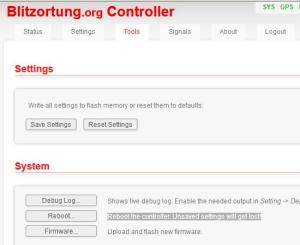
Posts: 214
Threads: 8
Joined: 2017-10-30
2018-12-04, 06:13
(This post was last modified: 2018-12-04, 06:16 by vk2him.)
Mike-
The problem is that you have enabled "Need Authentication" under Web Interface in the settings tab and you are viewing the Status page as a guest - in other words you have not logged in to your controller yet so most stuff is hidden including the Device ID numbers you need.
To make this work, you need to press the Login link and then login using the username and password you created initially. Once you're logged in you will be able to view the Device ID numbers you need. Unless you specifically want to user that login facility, you can disable the "Need Authentication" . Most of us don't have it enabled as we don't have our controller's status page exposed to the internet using port forwarding.
Hope that helps. Cheers
Posts: 44
Threads: 5
Joined: 2018-10-15
Ok, now we're getting somewhere....Vk2him, you were correct...I know have the full list as described....
Seems, putting in the INCORRECT PASSWORD does not flag it as incorrect and I was assuming that I was actually logging in with the CORRECT PASSWORD....
Woke up at 1:45 in the morning still thinking about this and happened to get up and check this form and you guys came through....Thank You, Thank You.....but I'm going back to bed.....
Mike
(Manual entry by admin: Station 2334)
Stations: 2334, 2382
Posts: 44
Threads: 5
Joined: 2018-10-15
Good Morning,
I've updated the firmware to 9.1..... everything seems so simple with a little help from "Friends of the Forum"
Thanks Very Much... I'm sure I'll have more questions down the road...
Mike
Eagle River
(Manual entry by admin: Station 2334)
Stations: 2334, 2382
Posts: 44
Threads: 5
Joined: 2018-10-15
2018-12-04, 15:11
(This post was last modified: 2018-12-04, 17:12 by cutty.)
Finding my user #XXXX and station #2334 after logging into the Contributors site..... I see myself on the Users List but not on the Stations List...
and how do I know if I'm a fully reporting station....
Thanks Again,
Mike
Eagle River
(mod:removed user#-public thread-)
(Manual entry by admin: Station 2334)
Stations: 2334, 2382
Posts: 1,871
Threads: 63
Joined: 2013-07-23
2018-12-04, 17:22
(This post was last modified: 2018-12-04, 17:22 by cutty.)
(2018-12-04, 15:11)Mike Wrote: Finding my user #XXXX and station #2334 after logging into the Contributors site..... I see myself on the Users List but not on the Stations List...
and how do I know if I'm a fully reporting station....
Thanks Again,
Mike
Eagle River
(mod:removed user#-public thread-)
Not sure this is complete issue... but if you have 'anonymous' " Y" on your station config page, Make sure it is " N".
You may also be a 'victim' of the new server databases and processing still a bit groggy ... additionally it may take a couple of hours
to update presently... I'm not sure what schedule he has it running on.,.. or which regional servers he's working on.
Posts: 1,871
Threads: 63
Joined: 2013-07-23
(2018-12-04, 17:22)Cutty Wrote: (2018-12-04, 15:11)Mike Wrote: Finding my user #XXXX and station #2334 after logging into the Contributors site..... I see myself on the Users List but not on the Stations List...
and how do I know if I'm a fully reporting station....
Thanks Again,
Mike
Eagle River
(mod:removed user#-public thread-)
Not sure this is complete issue... but if you have 'anonymous' "Y" on your station config page, Make sure it is "N".
You may also be a 'victim' of the new server databases and processing still a bit groggy ... additionally it may take a couple of hours
to update presently... I'm not sure what schedule he has it running on.,.. or which regional servers he's working on.
Check your Email ...
Posts: 44
Threads: 5
Joined: 2018-10-15
Cutty,
Anonym has always been set at "N"....
Mike
(Manual entry by admin: Station 2334)
Stations: 2334, 2382
|




